The simple, safe, smart way to pay.
Northern Credit Union is excited to bring you Samsung Pay—an easy, secure, and versatile way to make everyday purchases. Your card details stay protected, and each transaction is encrypted, keeping your payments safe and private.
Adding a card to your Samsung Wallet is easy.

On your mobile phone:
- Open the Samsung Wallet app, tap the + sign in the top right corner, and follow the prompts to add your debit card.
- Select a verification method: text (SMS), email, or phone call. If you choose text or email, you’ll receive a verification code at your registered number or email address.
- Once verified, you’re ready to use Samsung Pay!

On your Galaxy Watch:
- Press and hold the back key to open Samsung Wallet.
- If prompted, set up a lock screen by creating a PIN or pattern on your smartphone.
- Tap “Add card” and enter your card details on your smartphone.
- Tap “VERIFY” on your smartphone to activate your card for use.
Paying with Samsung Pay.
Paying with your mobile phone:
Simply unlock your phone, open Samsung Wallet, and hold it near the payment terminal. For added security, authenticate with your fingerprint, PIN, or iris scan before tapping to pay.
Paying with your wearable:
Press and hold the back button on your Samsung smartwatch to open Samsung Wallet. Select your card, then hold your watch near the payment terminal to complete the transaction.
Where to use Samsung Pay.
Samsung Pay with your Northern Credit Union Member Card works wherever Interac® Flash is accepted. Just look for the Interac® Flash logo or contactless symbol at the checkout!

Sign up for our newsletter
Interested in learning about Northern or our products?
© 2021 Northern Credit Union, Limited. All Rights Reserved
