We’ve all probably heard about the email from an exiled Nigerian prince, who just needs to borrow some money so he can access his vast wealth and reward you for your help. Or, the fake CRA agent call announcing your imminent arrest for fraud (ironically) unless you make an immediate payment. Unfortunately, scams like these have become more and more prevalent, and it can be really difficult at times to tell what’s legitimate and what’s a hoax. To protect yourself, take a look at these quick fraud prevention tips:
- NCU will never ask you for your personal passwords, account number/member number, personal information or login info via e-mail or text.
- Check your bank accounts and credit cards on a regular basis to ensure all transactions are legitimate
- Utilize the alerts service NCU provides.
- Type in our web address yourself to ensure you are transacting with our server.
- Do not divulge any personal information over the phone, through email or text message if you don’t recognize who is requesting it.
- Register your phone number with the National Do Not Call Registry to avoid suspicious/unwanted phone calls.
- Ask a lot of questions, especially when the contact is unsolicited.
- Don’t believe promises of easy money, if it sounds too good to be true then it probably is.
- Look for the padlock found in the URL bar at the top of the screen. If the page is legitimate you can click on the padlock icon and view the security details for the site.
- Be very cautious/skeptical of any emails, text messages or website addresses that contain spelling and grammar mistakes.
- Scammers/fraudsters will encourage you and, in some cases, force immediate action on an issue.
If you have been a victim of a fraud or a scam, follow these quick tips:
- Change your personal access code on Member Direct
- Utilize the “Messages & Alerts” service (to setup these notifications, log into Online Banking and click on Messages & Alerts)
- Consider changing your e-mail password
- Have your computer/mobile device checked for viruses/malware
- Contact your financial institution
- Change your PIN number on your member card
Types of scams.
Romance scams
Remember that potential scammers could lower your defenses by appealing to your romantic side. They can be found on both legitimate dating sites and fake ones. They will send a good-looking photo of themselves or someone they claim to be. And, once they’ve charmed you, they’ll start asking for money.
Tax scams
Tax scams typically involve you receiving a text message or email from Canada Revenue Agency (CRA) claiming you are entitled to a refund or owe more money on your tax return. They’ll claim that all you need to do to rectify the situation is provide your banking info. The CRA will never request personal information via email or text message, use aggressive language or threaten you with arrest.
Phishing/smishing scams
Phishing - We all spend a lot of time online and fraudsters are getting more creative with digital scams. Phishing is when you receive an unsolicited e-mail that claims to be from a legitimate organization. Scammers will ask you to provide or verify personal information such as your credit card or social insurance number.
Smishing – This is the same thing except this occurs via text message. These text messages often copy the tone and logo of an organization you trust.
Emergency scams
In these scams, which typically target grandparents, the scammers take advantage of people’s emotions to rob them of their money. These scams typically start with the grandparent receiving a phone call from someone claiming to be their grandchild. The “grandchild” goes on to say they’re in trouble and need money immediately. Common misfortunes include: a car accident, being locked in jail and trouble while traveling abroad.
Job scams
This scam is becoming more prevalent. You will receive an email from a company congratulating you on your new position, and a copy of a cheque will be attached to the email. The cheque is to cover office expenses as you will be working from home. The email will include instructions on how to deposit the cheque.
For a full list of scams and their related information, please click here.